Overview of Syntax Files
How syntax files are presented on these web
pages
Syntex files are often labeled Job Streams
Throughout these pages,
SPSS Syntax Files (Job Streams) will be put in boxes (there is other
information that is also put in boxes but it will be obvious which is an SPSS
Job Stream) rather than the screen graphic being presented as above. For
example, the previous screen containing the pastt1.sps" Syntax File will
be presented as follows:
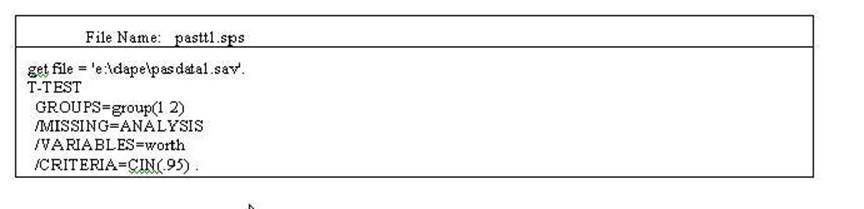
The above set of
commands identifies the statistic to be computed on the data. A t-test will be
computed between animal cartoon characters and human cartoon characters on the
item of In the past week I have spent a worthwhile
day.
Each command of the
Syntax File ends with a period. The commands and syntax are found in SPSS
manuals and the Help command. The GET command tells the computer program
which file is to be analyzed. The T-Test command along with its subcommands
(sentences) tells the computer program what analysis to compute on the data.
All commands may be abbreviated to three letters. The GROUPS=groups(1
2) indicates the variable group identifies the group that for each subject. The
MISSING=ANALYSIS command indicates that if there is a missing value for a
particular subject then that subject should be omitted from the analysis. The
VARIABLES=worth command indicates that WORTH is the dependent variable to be used
in this analysis. The CRITERIA=CIN(.95) indicates that
95 percent is used as the confidence level.