Saving a New Data File
(One that has not been
previously saved -- See below for saving and existing file.)
Click on
"File" and the following screen will appear:
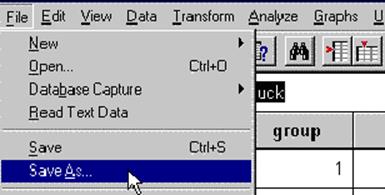
Click on "Save
As"
And the following screen will appear:
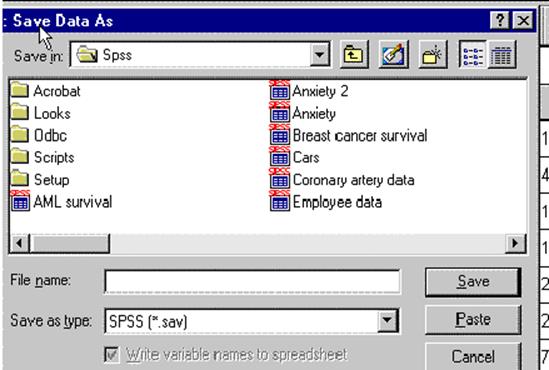
Enter the Drive, Subdirectory,
and file name (when entering your own file, the subdirectory and file name
should not be "/rdda/scale.sav")
in the "File Name" box so that it looks like the screen below:
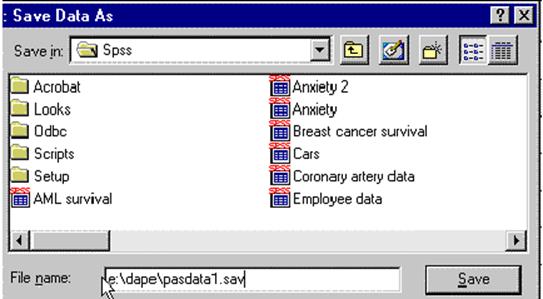
Press and the file will
be saved as "/dape/pasdata1.sav" (your file
name should be different).
Saving and existing File
If the file had been
previously saved and you made a change and wanted to save it anew the procedure
would be slightly different. The process would be
1.
Click on
"File"
2.
Click on
"Save" (nothing really seems to happen but the file has been
resaved).