Open a Syntax File
Click on
"File" in the SPSS Window in the screen below.
This sections assumes
that a Syntax File has been created (as in the previous section) or in the next
section. It also assumes the Syntax File is not presently residing on the SPSS
window screen.
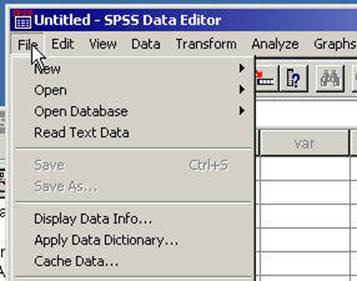
Click on
"Open" and the following screen appears:
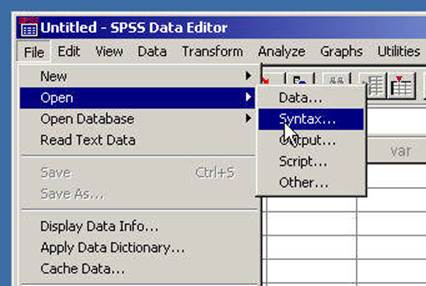
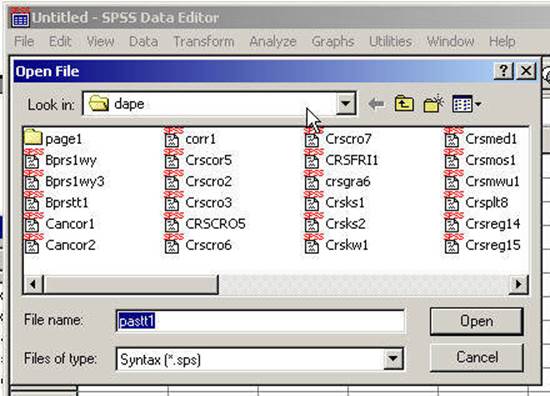
Click Syntax and the following screen appears
Click on the desired file and then click open