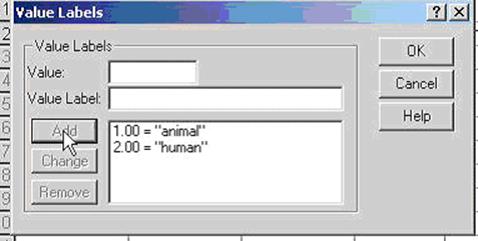Value Labels
If you recall our sample
data set there are cartoon characters from various movies. Notice that some of
the cartoon characters are "animals" (for example, Bugs Bunny) and some
are human (for example, Mad Hatter). We eventually want to test the difference
between "animals" and "humans" on the fake data.
Consequently, we need to identify these two groups. Further, we would like to
have a label that identifies each "subject" as either
"animal" or "human." The next graphic shows that we have
already entered the name as group, the type as numeric and we are ready to give
value labels to the group numbers. We are going to give the animals the value
of 1 and the humans the value of 2. We will then identify a 1 as animal and 2
as human using Value Labels. [ Value Label ] Click on the column
values as shown in the graphic
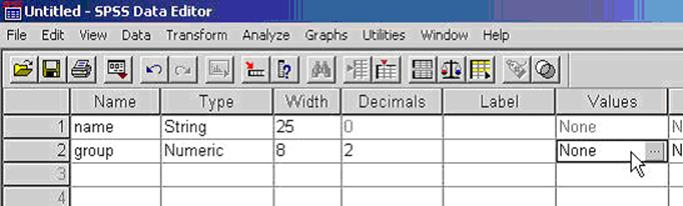
…and the next screen
appears (I typed in 1 in the Value box and animal in the Value label):
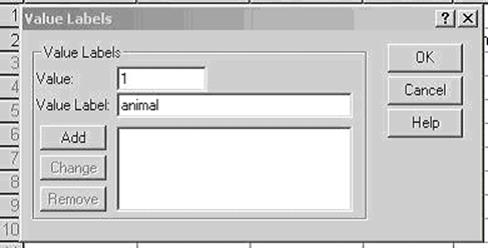
Click on Add and the
small window fills in as indicated in the next graphic.
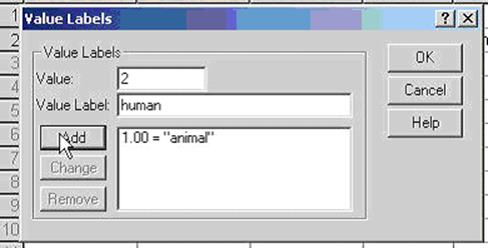
Fill in the window as
follows and then click OK.